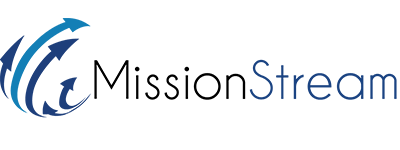How To Make a Donation
We believe...
1. To start, click on the Give link at the top right of the page.
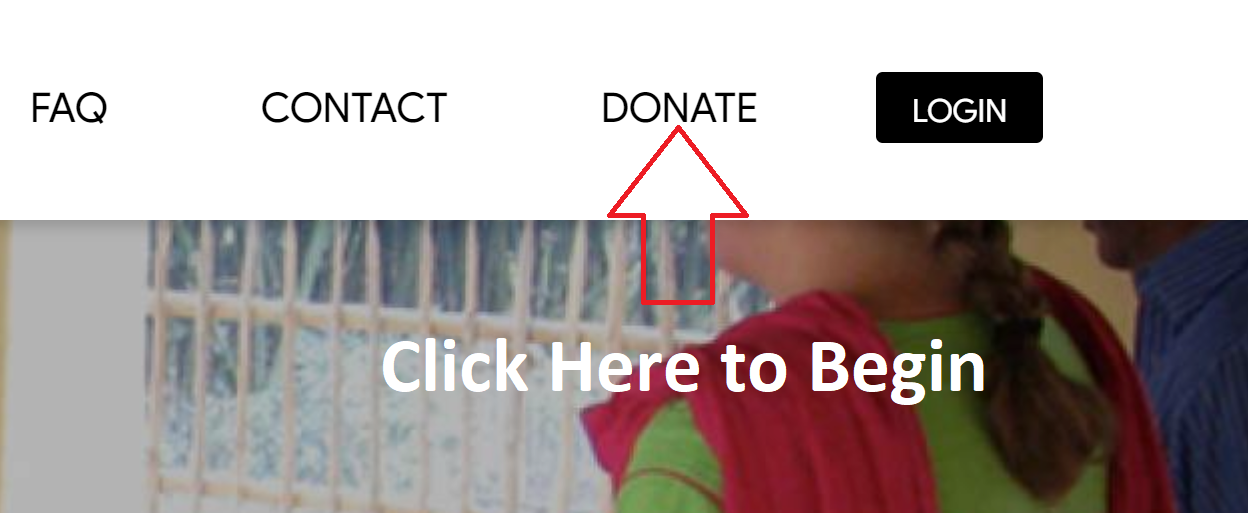
2. Scroll down and select either Browse Missionaries or Browse Projects (or, if you know the missionary you would like to donate to, you can use the search bar to input their name).

3. Once you make your selection, scroll down and select the Missionary or Project you would like to donate to. Type the desired amount and click the “Give” button to the right of the bar.
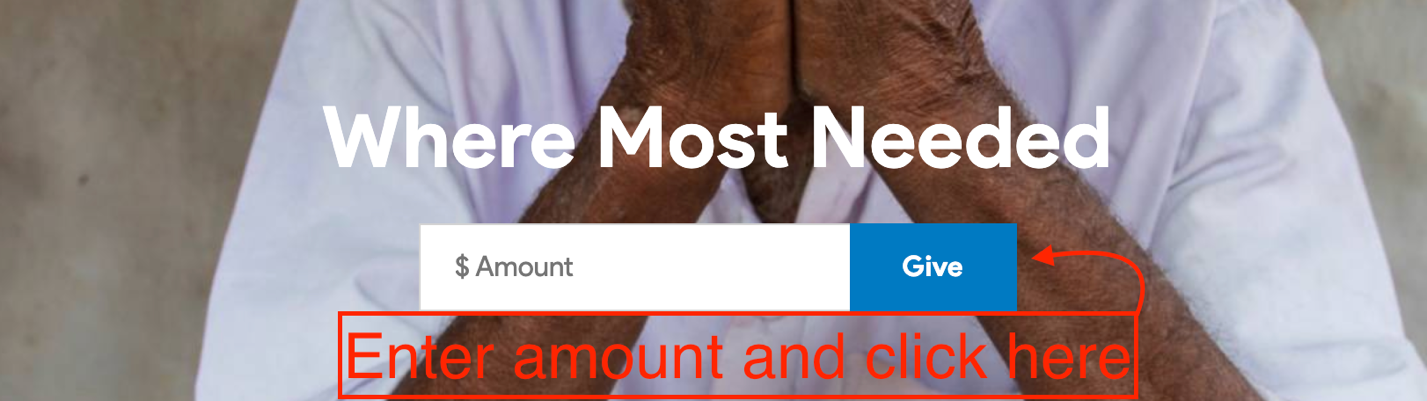
4. Once you click on the “Give” button, you will be taken to the “Checkout” page. From there, you can choose if you would like to make a one-time donation or a recurring donation.
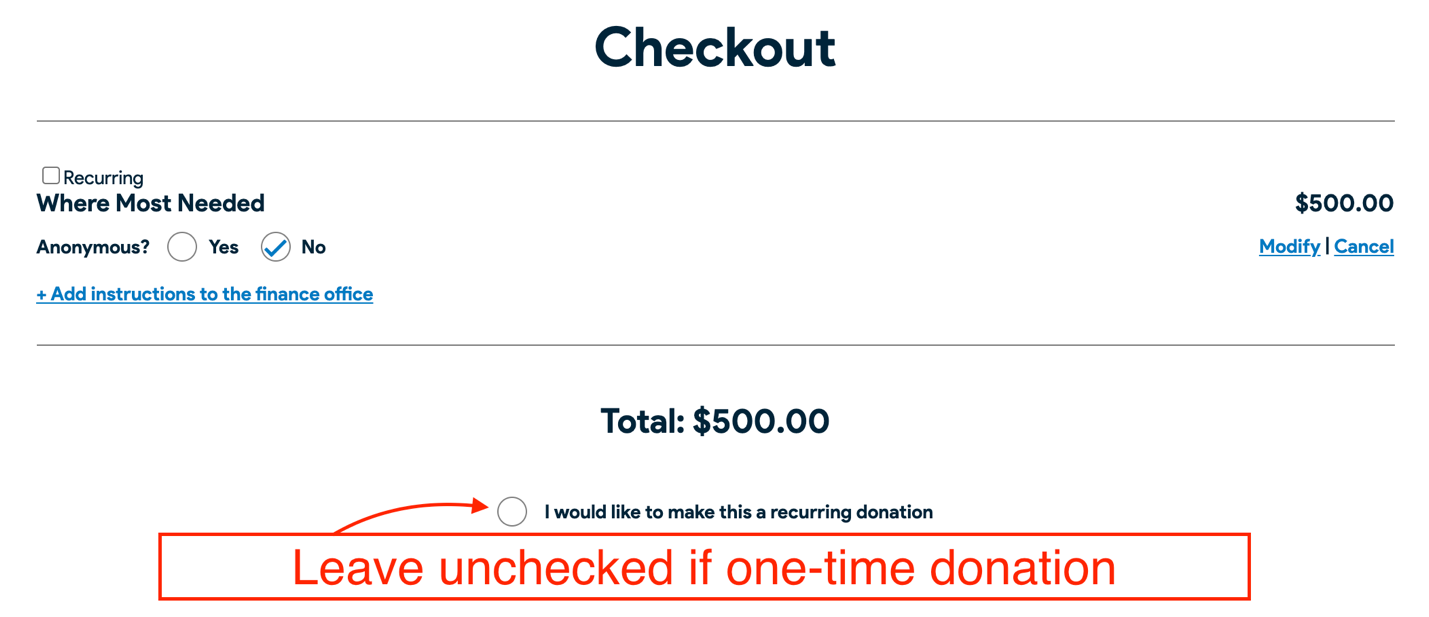
5. If you would like to make a recurring donation, choose your donation frequency (monthly, quarterly or yearly) and specify the date you would like your recurring pledge to start.
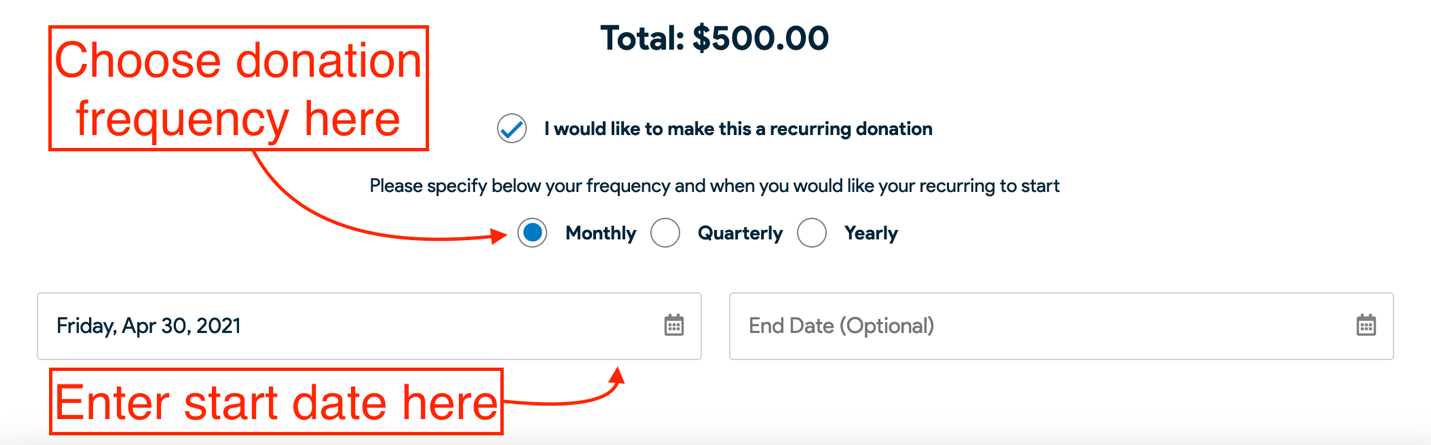
6. Once you have entered the address and any other additional options, make sure to click “I’m not a robot.” button before choosing “Process Gift”.
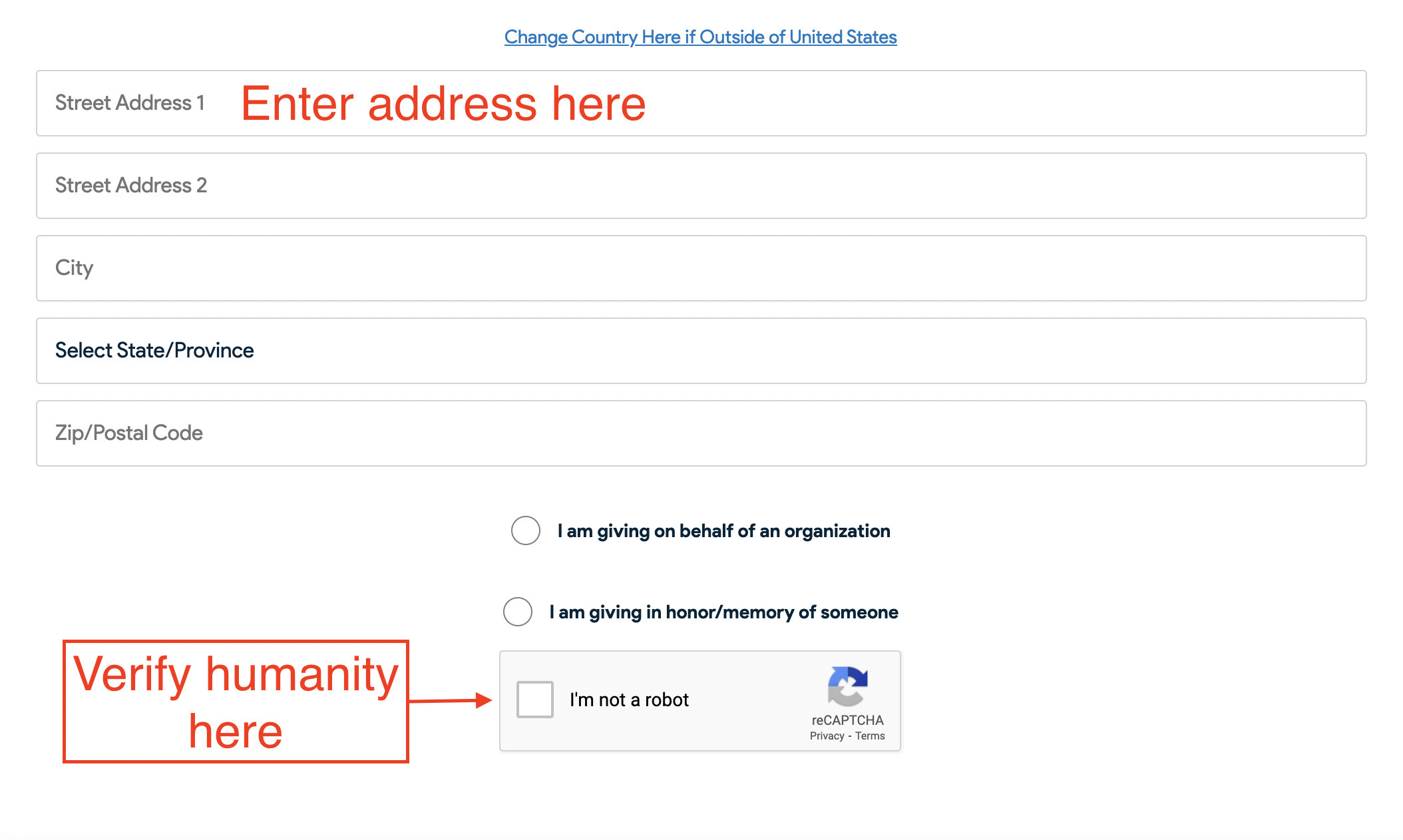
You can also mail a check made out to MissionStream with the name of the missionary in the memo line.
Mail to:
MissionStream
PO Box 1
Meadow Vista, CA 95722
Mail to:
MissionStream
PO Box 1
Meadow Vista, CA 95722
We believe...
Thank you for your donation!
We believe...